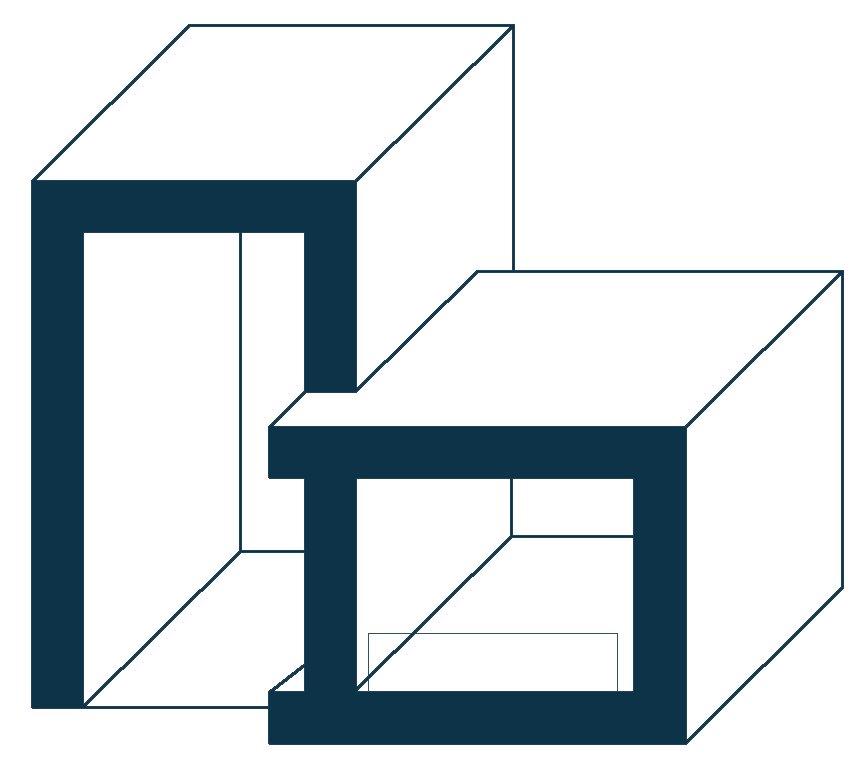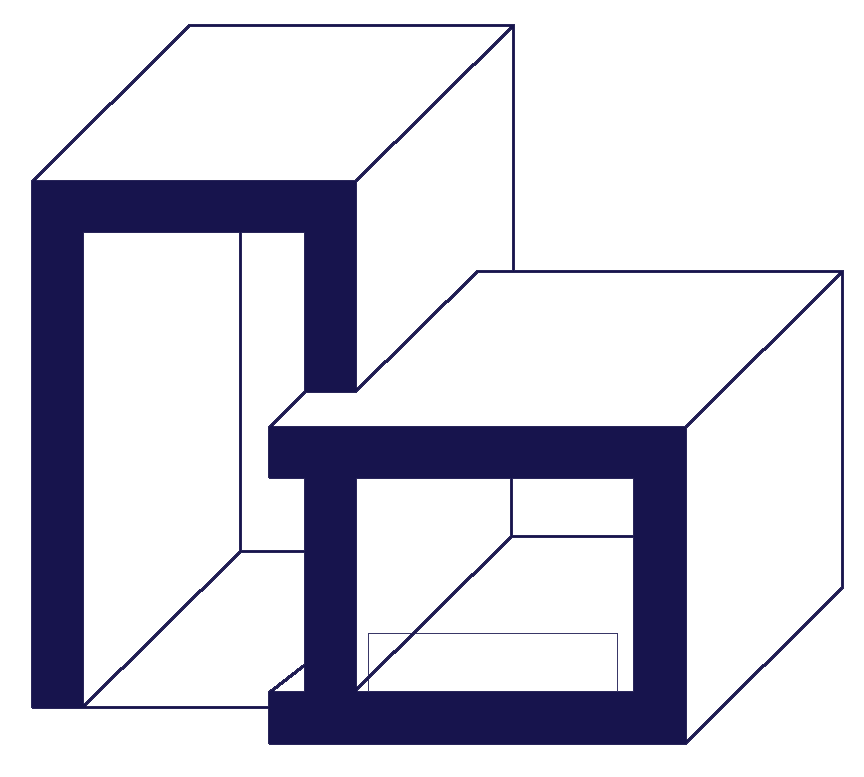The top architecture software allows users to create precise 2D and 3D building models that align with their desired outcomes. There are only 2 ways: use a ready-made model, for example, there are more than 1000 of them on the CADdetails website or make a part from scratch. When it comes to business modeling, architects can streamline their home design workflows using specialized software applications.
According to a study conducted by Autodesk, designers acknowledged that utilizing the best architecture software resulted in fewer project errors, superior quality designs, and increased client satisfaction. Of course, a lot depends on the idea and the architect himself, since the software is just a tool. For a test, you can glean ideas for boarding house plans, and then implement them in architecture computer programs. For now, we’ll focus on architecture design programs.

Photo by Tom Podmore
#1 Cedreo
With Cedreo, you have the ability to create stunning 3D renderings that can be easily shared and presented during client meetings. This allows your clients to visualize realistic home interior designs and floor plans. Additionally, Cedreo provides collaborative tools that enable close collaboration with your clients. For example, you can instantly make changes to home decoration designs using 3D renderings.
The software is also extremely useful for remodeling projects, offering a wide range of 3D furniture options including bathroom cabinets, bathtubs, tiles, toilets, sinks, and more. This allows you to meticulously plan and execute home renovations.
#2 Revit
Revit, a design tool developed by Autodesk, is considered to be the company’s top BIM-oriented offering for architects. If you’re a fan of AutoCAD and require Building Information Modeling capabilities, this software is widely regarded as one of the best options available for architects.
However, its usefulness extends beyond just architecture. Structural and MEP engineers, as well as those in the construction industry, will also find value in this 3D architectural software. It allows for building design, modeling, and coordination, as well as collaborative features for teams working on the same project.
#3 Autocad
Autocad is a widely recognized and established player in the architecture software industry. It is often viewed as a gateway to 3D modeling, while also being capable of producing accurate representational drawings. It is a popular choice among students and may require some effort when transferring files throughout the design process. By exploring features like layers and line weights, users can create architectural drawings that adhere to standard conventions and include precise construction details. For architects specifically, Autocad Architecture offers additional functionality.
If some of the architect drawing software is not available in your region, you need to use the VPN app for your PC. The main thing is to choose the right VPN service. Our personal test showed that it is possible to download VeePN for Windows and it is enough to unlock access to almost any software, website, or streaming service. This is another versatile tool that will be useful in your work.
#4 Chief Architect
Chief Architect’s Architectural Home Design Software is a top choice for residential properties. It is one of the best architecture software programs available, catering to professionals such as architects, remodelers, and interior design specialists. With its 2D and 3D drawing capabilities, floor plans, 3D renderings, and construction drawings, the software offers a comprehensive set of tools to kickstart your project. There are two versions of the architectural software available for home design professionals: ‘Interiors’ for those who focus on designing interior spaces and ‘Pro’ for those who work on both interiors and exteriors.
#5 Bluebeam
Bluebeam has become an industry standard for marking up PDFs, performing takeoffs, organizing drawings, and collaborating. It is likely that many of you reading this post are already familiar with this software. Bluebeam goes beyond being a simple PDF viewer and offers architectural users a wide range of capabilities. These include design review, QA/QC, takeoffs, document management, submittal review, RFI postings, punch process, project handover, and site logistics.
When it comes to collaboration, Bluebeam Revu’s ‘Studio’ sessions enable you to invite team members from anywhere to collaborate in real time.
#6 3ds Max
3ds Max, developed by Autodesk, is a top-notch building design tool for architects seeking to produce realistic open spaces through exceptional 3D modeling. This creative software was an early adopter of hardware-accelerated rendering for 3D images. Nowadays, it excels at generating breathtaking visuals and immersive fly-through animations, making it an exceptional choice for architectural rendering. Moreover, 3ds Max comes equipped with automation capabilities to ensure a smooth design workflow.
#7 Civil 3D
Civil 3D is a remarkable architecture program offered by Autodesk that surpasses the typical CAD functionalities required by architects and builders. By incorporating civil engineering aspects, Civil 3D allows you to create 3D model-based designs and environments. If you are involved in BIM workflows, you will appreciate the tool’s efficient design-driven documentation pipeline, which ensures that collaborative projects stay on track.
#8 CorelCAD
CorelCAD, a reputable graphics application, has expanded its offerings to include professional computer-aided design. Architects and other design professionals can now easily create precise 2D and 3D structures using CorelCAD. The software is user-friendly, catering to both beginners and experts, empowering them to accurately represent their visual concepts and streamline execution and collaboration.
With CorelCAD, beginners have the ability to work with 2D materials and effortlessly transform them into 3D renderings. The software provides intuitive editing features like polar guides, object snaps, grips, and robust 3D modeling tools.
#9 CATIA
CATIA was originally developed as a precision modeling tool for military hardware, but it has evolved to excel in handling complex architectural requirements and generating highly detailed models. Having been in the market for thirty years, CATIA has established itself as a pioneer. Unlike other architecture software programs that later introduced collaboration features and secure distribution, CATIA had these tools integrated from the start.
#10 Rhino
Rhino is an incredibly powerful 3D rendering program that specializes in modeling curved surfaces and adding a touch of elegance to building designs.
While many CAD programs excel at linear architecture, Rhino was purposefully developed to handle the intricate intricacies of curves, meshes, and highly complex NURBS surfaces. It’s the perfect tool for capturing the exquisite features of a human face or the sweeping lines of a top-notch supercar.
One area where Rhino truly shines is architectural design, as it effortlessly creates realistic 3D models of curved roofing and other non-linear elements that add uniqueness and character to any structure.
Conclusion
Choosing the right one for you depends on several factors, such as compatibility, cost, and the amount of time you’re willing to invest in the drawing process. It’s important to consider where you are in the design process. Many architects start by sketching on paper before transitioning to architectural software. Additionally, graphic design software can be useful for illustrating ideas and the design process. Ultimately, finding the most suitable design software requires adaptability and the ability to navigate between different options.